Introduction
Welcome to the API documentation for Mapcreator.
Our API allows you to manage everything about your Mapcreator account and your organisation. As well as generate Maps.
Authentication
To authorize, use this code:
import { ImplicitFlow, Mapcreator } from '@mapcreator/api';
const API_CLIENT_ID = 0;
const API_HOST = 'https://api.mapcreator.io';
const REDIRECT_URL = 'http://localhost/';
const auth = new ImplicitFlow(API_CLIENT_ID, REDIRECT_URL);
const api = new Mapcreator(auth, API_HOST);
// Somewhere in your application
api.authenticate();
// Get the user's information
api.users.get('me').then(console.log);
This example uses the guzzlehttp package from Composer.
<?php
$host = "https://api.mapcreator.io";
$client_id = 0;
$secret = "secret";
$redirect_uri = "http://localhost/callback";
////////////////////////////
// /login route in your app.
// Prepare redirect to API login page.
$query = http_build_query([
'client_id' => $client_id,
'redirect_uri' => $redirect_uri,
'response_type' => 'code'
]);
// Redirect user.
header("Location: $host/oauth/authorize?$query");
//////////////////////////////
// /callback route in your app.
$http = new GuzzleHttp\Client();
// Get the user's access_token.
$response = $http->post("$host/oauth/token", [
'form_params' => [
'grant_type' => 'authorization_code',
'client_id' => $client_id,
'client_secret' => $secret,
'redirect_uri' => $redirect_uri,
'code' => $_GET['code']
]
]);
// Get the access token.
$token = json_decode((string) $response->getBody(), true)['access_token'];
// Request the user's info.
$response = $http->get("$host/v1/users/me", [
'headers' => [
'Authorization' => "Bearer $token",
'Accept' => 'application/json'
]
]);
// Display the user's information
print_r(json_decode((string) $response->getBody()));
Make sure the
client_id,hostandredirect_urlare correctly filled in.
The Mapcreator API is an OAuth2 API. We support implicit and password flows.
API
To register an OAuth Client or Personal Access Token, please log into the API and register one via your account settings.
Have a look at our OpenAPI spec, the spec contains all the endpoints & info about how resources look and what each endpoint requires you to submit.
To Log in and try it out hit the "Try out" button.
Return Data
For success responses
{
"success": true,
"data": {
...
}
}
For error responses
{
"success": false,
"error": {
"type": "HttpNotFoundException",
"message": "Page Not Found"
}
}
For error responses with validation errors
{
"success": false,
"error": {
"type": "ValidationException",
"message": "Input data failed to pass validation",
"validation_errors": {
"attribute": [
"validation error for the attribute"
]
}
}
}
For error responses with JSON schema errors (current only used when creating a Job Revision)
{
"success": false,
"error": {
"type": "ValidationException",
"message": "Input data failed to pass validation",
"validation_errors": {
"attribute": [
"validation error for the attribute"
]
},
"schema_errors": [
{
"property": "data.meta",
"pointer": "/data/meta",
"message": "The propery meta is required",
"constraint": "required",
"context": 1
}
]
}
}
All JSON responses from the API are wrapped in a base object.
Be sure to include an Accept: application/json header, otherwise, errors like 401, 403 & 404 will either return HTML or redirect you to the login page.
Headers
Exposed Headers
Content-Type(application/jsonor the filetype, e.g.image/png)Content-Disposition(only for files, defaults toinline)
For Pagination
See pagination
X-Paginate-TotalX-Paginate-PagesX-Paginate-Offset
For HTTP Caching
Cache-ControlLast-ModifiedETag(weak)
Create Route
/v1/users
Update Route
/v1/users/1
All returned model resources have an ETag and Last-Modified header.
ETag headers are returned from Get, Create & Update requests.
Because the ETags are weak they can also be used on other routes.
For example, when getting a resource the API will return an ETag header, the value of that ETag header can be used on the update route prevent the lost update problem.
Exposed CORS Headers
Access-Control-Allow-Origin(default*)Access-Control-Allow-MethodsAccess-Control-Allow-HeadersAccess-Control-Expose-HeadersAccess-Control-Max-Age
Accepted Headers
AuthorizationAccept(should be set toapplication/jsonfor all API requests)Content-TypeX-No-CDN-Redirect(tells the API to not redirect the user to the CDN but instead fetch the item itself, defaultfalse)
For Pagination
See pagination
X-PageX-Per-PageX-Offset
For Midair Collision Prevention
We follow the standard as described on the Mozilla Developer Network.
If you submit any of these headers the API will assume you only want to update a resource when the header condition is met, omit these if you do not care about preventing the lost update problem
Query Parameters
The API has a few query parameters available that you can use to help find the resources you need.
All of these query parameters are only available on listing endpoints, so endpoints that return an array of items.
Pagination
As Query Parameter
?page=1&per_page=50&offset=0
As Header
X-Page: 1
X-Per-Page: 50
X-Offset: 0
By default, the API returns 12 items per page and defaults to page 1.
The number of items per page can be increased to a maximum of 50 items.
Offset
offset is a special parameter within our pagination system, the offset will remove the first n items from the list you are querying. offset can be used to work around getting duplicate data.
So, for example: if the list has 600 items and the offset is set to 100, the X-Paginate-Total will report 500 items, other headers like X-Paginate-Pages will also be calculated from the new total.
Sorting
Sort ID descending and name ascending
?sort=-id,name
The API supports sorting ascending or descending sorting on multiple columns (separated by a comma) on the resources.
Sortable columns are whitelisted inside the API, look in the model list below for supported columns
Searching
Search for name LIKE "Kevin" and company that ends with "4News"
?search[name]=Kevin&search[company]=$:4News
Searching can be done on multiple columns, we use the URL array syntax for this.
The basic syntax is operator:value, so: =:4News
The same is for searchable columns, these are whitelisted per resource
The available operators are:
!: Not operator=: Equals operator>: Bigger than operator<: Smaller than operator>=: Bigger than or equals operator<=: Smaller than or equals operator^: Starts with operator$: Ends with operator~: Or no operator, that will result in aLIKEstatement
Keywords
There are a few keywords throughout the API that you can use in the URL as shortcuts to certain resources.
GET /v1/users/me
For example, you can use me as a keyword for a user. This will return the resource of the user that that is associated with the token used to make the request.
GET /v1/organisations/mine
A manager can use the mine keyword to get a list of organisations he/she manages.
GET /v1/jobs/1/revisions/last
To get the last revision for a job, you can use the last keyword.
Wrapper
You can install the library using:
npm install @mapcreator/api
If you are using JavaScript to develop your app then you are in luck. We have created a query builder-like library that is able to do everything our API offers. It even does the OAuth login for you, in redirect, popup or password flow.
The library is freely available on github and npm.
Have a look at the Wrapper's ESDoc API documentation.
Installation
// Using npm
npm install --save @mapcreator/api
Installation can be done either through a node package manager, such as npm or yarn, or by including the browser bundle.
NodeJS
const m4n = require('@mapcreator/api');
// Do stuff
var auth = new m4n.ImplicitFlow(1);
var api = new m4n.Mapcreator(auth);
After installation the package can be imported as follows
ES6
import { Mapcreator, DummyFlow } from '@mapcreator/api';
// Do stuff
var auth = new DummyFlow();
var api = new Mapcreator(auth);
Or when using ES6 import statements
Browser Script Tag
<script src="https://unpkg.com/@mapcreator/api/dist/bundle.browser.min.js"></script>
This html tag can be used without any other dependency in your html.
const { Mapcreator, DummyFlow } = window.mapcreator;
// Do stuff
var auth = new DummyFlow();
var api = new Mapcreator(auth);
You can also include the wrapper via a script tag in your html file.
Authentication
Authentication is done through OAuth. This library provides multiple OAuth flow
implementations for authentication.
The client will first check if any tokens can be found in the cache before requiring authentication.
If one can be found the api.authenticate() method will instantly resolve without
any side-effects. The variable api.authenticated will be set to true if a token
has been found and is still valid.
Tokens are stored in HTTPS cookies if possible and using localStorage when the
browser is not using a HTTPS connection. NodeJS uses a file named .m4n_token to store the token.
Authentication Web
Multiple flows are supported for web browsers. All the web examples assume the web build of the library has been included in the target page.
Machine token
const token = "...";
const api = new Mapcreator(token);
A machine token can be used directly while instantiating the api instance.
Implicit flow
// Obtained client id
var clientId = 1;
// Callback url is set to the current url by default
var auth = new ImplicitFlow(clientId);
var api = new Mapcreator(auth);
// This will hijack the page if no authentication cache can
// be found. Smartest thing to do is to just let it happen
// and initialize any other code afterwards.
api.authenticate().then(function() {
// Save the token
api.saveToken();
// Get the current user and dump the result to the console.
api.users.get('me').then(console.dir);
});
A client id is required to use the implicit flow. The redirect url must be the same as the one linked to the client id. The callback url is automatically guessed if none is provided.
Implicit flow pop-up
index.html
var clientId = 1;
var callbackUrl = 'https://example.com/callback.html';
var auth = new ImplicitFlowPopup(clientId);
var api = new Mapcreator(auth);
api.authenticate().then(function() {
// Save the token
api.saveToken();
// Get the current user and dump the result to the console.
api.users.get('me').then(console.dir);
});
callback.html
<html><body>
<h1>Nothing to see here 👻</h1>
</body></html>
This will create a pop-up window containing the login page. Once the pop-up redirects back to the callback it will resolve the promise. The callback can be an empty page hosted on the same domain.
Callback url is set to the current url by default. The script is smart enough close the page if it detects that it's a child after authentication. This means that either the current page can be set as the callback (default) or a blank page. The callback must be hosted on the same domain as the application to allow for cross window communication.
Dummy flow
var auth = new DummyFlow();
var api = new Mapcreator(auth);
// Manually check if we're logged in
if (api.authenticated) {
console.log('Found authentication token in cache!');
}
api.authenticate().then(function() {
// Will only resolve if a token was found
console.log("We're authenticated");
}).catch(function(err) {
// This will be called if `api.authenticated` is false
console.log(err.toString());
});
The dummy flow can be used when a token should be present in the cache.
Basics
These examples assume that an instance of the api exists and is authenticated. See the node and web authentication examples for more information on authenticating.
const me = await api.users.get('me');
const colors = await me.colors.list();
Which is the same as
const colors = await api.users.select('me').colors.list();
The wrapper exposes relations which return proxies. These proxies can be used to either build a route to a resource or to fetch resources.
This means that api.users.get('me') is the same as calling the route /v1/users/me.
All proxies expose the methods new, list and lister.
Most proxies expose the methods select and get.
Async methods return a Promise this means that both then/catch and await/async syntax are supported.
// Case translation
const data = {
foo_bar_baz: 123
};
const test = api.static().new(data);
test.fooBarBaz === 123; // true
The wrapper will transform snake_case named variables returned from the api into camelCase named variables.
This means that for example place_name will be transformed into placeName.
Getting a resource
Fetch resource and all its properties
api.colors.get(1).then(function(color) {
console.log(color.id + " " + color.name + ": " + color.hex);
});
Select the current user to quickly obtain related mapstyle sets
api.users.select('me').mapstyleSets.list().then(function(sets) {
for (const set of sets.data) {
console.log(`[${set.id}] ${set.name}`);
}
});
Resources are bound to the base api class by default. Resources can be fetched in two ways;
by selecting them (.select) or by fetching them (.get).
Selecting them will only set the object's id to its properties. Fetching a resource returns a Promise that will resolve with the requested resource.
Selection is only useful as a stepping stone to related resources that can be easily obtained using the id of the parent.
Please refer to the api documentation for further reference.
Create a new resource
var data = { name: 'Smurf', hex: '88CCFF' };
api.colors.new(data).save().then(console.dir);
Create a new color and dump the new resource to the console after saving
Modify a resource
api.users.get('me').then(me => {
me.profession = 'Developer';
me.save(); // Optional chaining to get the updated resource
});
Change profession of the current user and save it.
Clone a resource
api.colors.get(1).then(color => {
color.id = null;
color.save();
});
Setting the id to null forces the creation of a new object upon saving.
Pagination
Listing resources with pagination. First page with 5 items per page
api.colors.list(1, 5).then(page => {
console.log('Got resources:');
for (var i = 0; i < page.data.length; i++) {
console.log(page.data[i].toString());
}
});
Loop over every page and print the result to the console
function parsePages(page) {
for (var i = 0; i < page.data.length; i++) {
console.log(page.data[i].toString());
}
if (page.hasNext) {
console.log('Grabbing page ' + (page.page + 1));
page.next().then(parsePages);
}
}
api.colors
.list(1, 50)
.then(parsePages);
Loop over all pages and return the data in a promise
function parsePages(page) {
var data = [];
function parse(page) {
data = data.concat(page.data);
if(page.hasNext) {
return page.next().then(parse);
} else {
return data;
}
}
return parse(page);
}
api.colors
.list(1, 50)
.then(parsePages)
.then(d => console.log('Total rows: ' + d.length));
Select current user but do not fetch any info to make fetching resources easier
api.users.select('me').colors.list().then(page => {
console.dir(page.data);
});
warning: The paginatedResourceListing is in the progress of being deprecated.
Searching
Resource lists can be queried to search for specific records as follows
var query = {
name: '^:test',
scale_min: ['>:1', '<:10'],
}
api.layers.search(query).then(console.dir);
deprecated - Will change soon.
The search method is an extension of list. This means that .search({}) is the same as
list(). More information about search query formatting can be found in the api documentation.
Examples
Building a Map
Prerequisites:
- You have an authenticated Wrapper instance or Token that you can use for authentication.
Notes:
- For JS this example uses our API Wrapper
- For PHP this example uses
GuzzleHttp - We're going to build the map defined in this json file
- You'll need to wait for the result to finish processing before requesting it's artifacts (output/preview)
To build a map via our system, you first need to create a few resources.
const sleep = (ms) => new Promise((resolve) => setTimeout(resolve, ms));
const api = new Mapcreator(token);
// 1. Job
const jobObject = {
jobTypeId: 7,
title: 'My Map',
};
const job = await api.jobs.new(jobObject).save();
// 2. Job Revision
import * as mapObject from './map.json'; // NodeJS
const revisionObject = {
languageCode: 'dut',
mapstyleSetId: 186, // Maps4news mapstyle
};
const revision = await job.revisions.new(revisionObject).save(mapObject);
// 3. Building
const build = await revision.build('http://example.com/callback');
// 4. Job Result
let result;
do {
await sleep(1000);
result = await revision.result();
} while (['queued', 'processing'].includes(result.status))
if (result.status === 'completed') {
// 5. Getting the preview
const preview = await result.downloadPreview();
window.location = preview.toDataUri();
// 6. Saving the output
const output = await result.downloadOutput();
fs.writeFileSync(output.fileName, Buffer.from(output.data));
} else {
console.log("Something went wrong, received result status", result.status);
}
<?php
$http = new GuzzleHttp\Client([
'base_uri' => 'https://api.mapcreator.io',
'headers' => [
'Authorization' => "Bearer $token",
'Content-Type' => 'application/json',
'Accept' => 'application/json',
],
]);
// 1. Job
$jobResponse = $http->post('v1/jobs', [
GuzzleHttp\RequestOptions::JSON => [
'job_type_id' => 7, // API Map
'title' => 'My Map',
],
]);
$job = json_decode($jobResponse->getBody())->data;
// 2. Job Revision
$mapObject = file_get_contents('./map.json'); // As a string
$revisionResponse = $http->post("/v1/jobs/$job->id/revisions", [
GuzzleHttp\RequestOptions::JSON => [
'language_code' => 'eng',
'mapstyle_set_id' => 186, // Mapcreator mapstyle
'object' => $mapObject,
],
]);
$revision = json_decode($revisionResponse->getBody())->data;
// 3. Building
$buildResponse = $http->post("/v1/jobs/$job->id/revisions/$revision->revision/build");
$build = json_decode($buildResponse->getBody())->data;
// 4. Job Result
$resultResponse = $http->get("/v1/jobs/$job->id/revisions/$revision->revision/result");
$result = json_decode($resultResponse->getBody())->data;
// 5. Getting the Preview
$previewResponse = $http->get("/v1/jobs/$job->id/revisions/$revision->revision/result/preview");
header('Content-Type: image/png');
echo $previewResponse->getBody();
Steps
- 0. Let's setup the basis for our application.
- 1. Firstly we are going to create a
Jobinstance. A Job is a project on the Mapcreator platform.
We're going to create an Annotation Map (job_type_id7) which is a normal map with icons on it, and we're also giving out our map a title.
- 2. Second a
Job Revision. A Revision is a point-in-time that the user decided to save his/her current progress in designing their map.
A Revision requires us to give it a language_code, these are 3 character strings, (eng, ger, ita, dut, etc.) as well a mapstyle_set_id and the map json as a string.
(A list of available mapstyle sets can be retrieved from /users/me/mapstyle-sets)
A map object must be given to each revision. Revisions can not be updated, each save will result in a new revision.
Details about how to make a map object can be found on the map object page.
- 3. If your map object was valid and the revision was created we can queue a build of your map. This will create a
JobResultresource for that revision.
- 4. You can access your result via the
resultmethod on the revision.
Expect your result to be queued or processing if you get your result directly after queueing a build.
It generally takes a few seconds to a few minutes to generate a map.
- 5. The last step in this example is to get the preview image for the map. The API will return an
image/pngfor all previews.
The Final Result
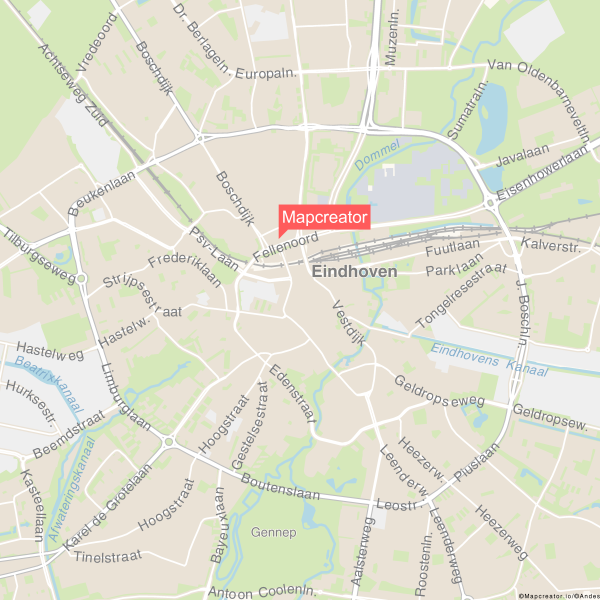
Models
BaseVectorGeoSearchModel
| Attribute | Type | Description | Searchable | Sortable |
|---|---|---|---|---|
| id | integer | The id of the choropleth set | No | No |
| name | string | The name of the choropleth set | No | No |
| description | string | The description of the choropleth set | No | No |
| preview_path | string | The url to the preview of a shape | No | No |
| preview_json | object | A GeoJSON object that represents the shape | No | No |
BaseVectorGeoModel
| Attribute | Type | Description | Searchable | Sortable |
|---|---|---|---|---|
| id | integer | The id of the choropleth set | No | No |
| name | string | The name of the choropleth set; minimum search length is 3 characters | Yes | No |
| description | string | The description of the choropleth set | No | No |
| vector_set_url | string | The url to the vector on the server | No | No |
| source_layer_name | string | The name of the source layer in the vector data | No | No |
| preview_json | object | A GeoJSON object that represents the shape | No | No |
| preview_path | string | The url to the preview of a shape | No | No |
| lng_min | number | The minimum longitude value of the boundingbox | No | No |
| lng_max | number | The maximum longitude value of the boundingbox | No | No |
| lat_min | number | The minimum latitude value of the boundingbox | No | No |
| lat_max | number | The maximum latitude value of the boundingbox | No | No |
| keys | array | A list of keys that are relavent to the bound to the vector data | No | No |
| properties | object | Properties for the choropleth set | No | No |
Choropleth
| Attribute | Type | Description | Searchable | Sortable |
|---|---|---|---|---|
| id | integer | The choropleth id | No | No |
| description | string | The description of the choropleth | Yes | Yes |
| json_filename | string | The json file name of the choropleth | Yes | No |
| preview_filename | string | The preview file name of the choropleth | Yes | No |
| version | string | The version identifier for the choropleth | Yes | Yes |
| projection_systems | array | nullable JSON Array of used projection systems | Yes | No |
| ratio | integer | 0 to 1, the percentage that the choropleth matches the given boundary | Yes | Yes |
GroupRelation
| Attribute | Type | Description | Searchable | Sortable |
|---|---|---|---|---|
| group_id | integer | The group id | Yes | Yes |
| child_id | integer | The polygon id of the child | Yes | Yes |
Polygon
| Attribute | Type | Description | Searchable | Sortable |
|---|---|---|---|---|
| id | integer | The polygon id | Yes | Yes |
| vector_source | string | The vector source of the polygon | Yes | No |
| source_layer | string | The source layer of the polygon | Yes | No |
| feature_id | integer | The feature id of the polygon | Yes | No |
| preview_path | string | The preview path of the polygon | Yes | No |
| allow_single | boolean | Whether this polygon can be shown as a single area | Yes | No |
| properties | object | Properties of this polygon | No | No |
| link_id | integer | The id of the corresponding polygon in the other environment | Yes | No |
PolygonRelation
| Attribute | Type | Description | Searchable | Sortable |
|---|---|---|---|---|
| id | integer | The relation id | Yes | Yes |
| description | string | The description of the relation | Yes | Yes |
| link_id | integer | The id of the corresponding relation in the other environment | Yes | No |
PolygonRelationTranslation
| Attribute | Type | Description | Searchable | Sortable |
|---|---|---|---|---|
| relation_id | integer | The relation id for which this is a translation | Yes | Yes |
| language | string | The language of this translation in ISO-639-1 | Yes | Yes |
| name | string | The actual translation for the relation in the specified language | Yes | Yes |
PolygonTranslation
| Attribute | Type | Description | Searchable | Sortable |
|---|---|---|---|---|
| polygon_id | integer | The polygon id for which this is a translation | Yes | Yes |
| language | string | The language of this translation in ISO-639-1 | Yes | Yes |
| name | string | The actual translation for the polygon in the specified language | Yes | Yes |
Color
| Attribute | Type | Description | Searchable | Sortable |
|---|---|---|---|---|
| id | integer | The color id | No | Yes |
| name | string | The name of the color | Yes | Yes |
| hex | string | The hex value of the color | Yes | Yes |
Contract
| Attribute | Type | Description | Searchable | Sortable |
|---|---|---|---|---|
| id | integer | The contract id | No | Yes |
| organisation_id | integer | The id of the owner | No | No |
| name | string | The name of the contract | Yes | Yes |
| auto_renewal | boolean | If the contract should be automatically renewed | Yes | Yes |
| is_subscription | boolean | If the contract is bought by a subscription service like Stripe | Yes | Yes |
| date_start | string | The start date of the contract | Yes | Yes |
| date_end | string | The end date of the contract | Yes | Yes |
| max_users | integer | Maximum amount of users allowed in this organisation | No | No |
Dimension
| Attribute | Type | Description | Searchable | Sortable |
|---|---|---|---|---|
| id | integer | The dimension id | No | Yes |
| dimension_set_id | integer | The id of the dimension set | No | No |
| name | string | The name of dimension | Yes | Yes |
| width | number | The width of the dimension | Yes | Yes |
| height | number | The height of the dimension | Yes | Yes |
| dpi | number | The dpi of the dimension | No | No |
| unit | string | The unit of this dimension | No | No |
DimensionSet
| Attribute | Type | Description | Searchable | Sortable |
|---|---|---|---|---|
| id | integer | The dimension set id | No | Yes |
| name | string | The dimension set name | Yes | Yes |
Faq
| Attribute | Type | Description | Searchable | Sortable |
|---|---|---|---|---|
| id | integer | The id of the question | No | Yes |
| question | string | The question text | Yes | Yes |
| answer | string | The answer of the question | Yes | Yes |
Feature
| Attribute | Type | Description | Searchable | Sortable |
|---|---|---|---|---|
| id | integer | The feature id | No | No |
| name | string | The feature name | Yes | Yes |
| description | string | The description of the feature | Yes | Yes |
Font
| Attribute | Type | Description | Searchable | Sortable |
|---|---|---|---|---|
| id | integer | The id of the Font | No | Yes |
| font_family_id | integer | The id of the font family | No | No |
| name | string | The name of the font | Yes | Yes |
| style | string | The font style | Yes | Yes |
| stretch | string | The font stretch | Yes | Yes |
| weight | integer | The font weight | Yes | Yes |
| label | string | The label of the font | Yes | Yes |
FontFamily
| Attribute | Type | Description | Searchable | Sortable |
|---|---|---|---|---|
| id | integer | The id of the font family | No | Yes |
| name | string | The name of the font family | Yes | Yes |
Highlight
| Attribute | Type | Description | Searchable | Sortable |
|---|---|---|---|---|
| geojson | object | The geojson for the highlight | No | No |
InsetMap
| Attribute | Type | Description | Searchable | Sortable |
|---|---|---|---|---|
| id | integer | The InsetMap id | No | No |
| description | string | The description of the InsetMap | Yes | Yes |
| json_filename | string | The json file name of the InsetMap | Yes | No |
| lat_min | integer | The minimum latitude for the insetmap | No | No |
| lng_min | integer | The minimum longitude for the insetmap | No | No |
| lat_max | integer | The maximum latitude for the insetmap | No | No |
| lng_max | integer | The maximum longitude for the insetmap | No | No |
Job
| Attribute | Type | Description | Searchable | Sortable |
|---|---|---|---|---|
| id | integer | The job id | No | Yes |
| job_type_id | integer | The id of the job type | Yes | No |
| user_id | integer | The user id | Yes | No |
| title | string | The title of the job | Yes | Yes |
| description | string | The description of the job | Yes | Yes |
| share_token | string | The token used for sharing this job | No | No |
| autosave_preview_path | string | The preview path of the Job | No | No |
JobResult
| Attribute | Type | Description | Searchable | Sortable |
|---|---|---|---|---|
| job_revision_id | integer | The id of the job revision | No | No |
| revision | integer | The revision number of the job revision | No | No |
| mapstyle_id | integer | The id of the map style | No | No |
| interface_version | string | The version of the interface | Yes | Yes |
| fix | string | No | No | |
| status | string | The status of the job result | Yes | Yes |
| fail_reason | string | A human-readable reason of why the map failed to process | No | No |
| process_start | string | The datetime when the job process started | Yes | Yes |
| process_end | string | The datetime when the job process ended | Yes | Yes |
| dealt_with | boolean | Checks if the Support fixed an issue of the job result | Yes | Yes |
| bought | boolean | Checks if the result is bought or not | Yes | Yes |
| contract_id | integer | The id of the contract that was active when the map was created | No | No |
| callback | string | URL to another API which can finish the map | Yes | Yes |
| last_downloaded | string | The last time the archive was downloaded | Yes | Yes |
JobRevision
| Attribute | Type | Description | Searchable | Sortable |
|---|---|---|---|---|
| id | integer | The id of the job revision | No | Yes |
| job_id | integer | The id of the job related to this revision | Yes | Yes |
| revision | integer | The revision number | Yes | Yes |
| language_code | string | The language code of the revision | Yes | Yes |
| mapstyle_set_id | integer | The id of the mapstyle set | No | No |
| archived | boolean | Whether the revision has been generated and therefore archived | Yes | Yes |
| output | string | The output file type. | No | No |
JobShare
| Attribute | Type | Description | Searchable | Sortable |
|---|---|---|---|---|
| id | integer | The id of the job share | No | Yes |
| job_revision_id | integer | The id of the job revision related to this share | No | No |
| visibility | string | The visibility of the job share | Yes | Yes |
| hash_key | string | The hash key of the job share | No | No |
JobType
| Attribute | Type | Description | Searchable | Sortable |
|---|---|---|---|---|
| id | integer | The id of the job type | No | Yes |
| name | string | The name of the job type | Yes | Yes |
| preview | string | The preview file name of the job type | No | No |
| description | string | The description of the job type | Yes | Yes |
| components | string | The components of the job type | No | No |
Language
| Attribute | Type | Description | Searchable | Sortable |
|---|---|---|---|---|
| code | string | The language code | No | No |
| name | string | The name of the language | Yes | Yes |
| locale | string | The locale string for the language | Yes | Yes |
| interface | boolean | If this language can be used for user interfaces | Yes | Yes |
Layer
| Attribute | Type | Description | Searchable | Sortable |
|---|---|---|---|---|
| id | integer | The id of the layer | No | Yes |
| name | string | The name of the layer | Yes | Yes |
| path | string | The path to the layer | No | No |
| description | string | The description of the layer | Yes | Yes |
| image | string | The image related to a layer | No | No |
| scale_min | integer | The minimum number of the scale for the layer | Yes | Yes |
| scale_max | integer | The maximum number of the scale for the layer | Yes | Yes |
| pangaea_ready | boolean | Flag to indicate wether a layer is prepared for Pangaea | Yes | Yes |
LayerFaq
| Attribute | Type | Description | Searchable | Sortable |
|---|---|---|---|---|
| id | integer | The id of the layer faq | No | Yes |
| name | string | The name of this layer faq | Yes | Yes |
| description | string | The description of the layer faq | Yes | No |
| media_url | string | The image for the faq | Yes | No |
| read_more_url | string | A link to a page with more information | Yes | No |
| tags | string | A comma seperated list of tags to search in | Yes | No |
LayerGroup
| Attribute | Type | Description | Searchable | Sortable |
|---|---|---|---|---|
| id | integer | The id of the layer group | No | Yes |
| name | string | The name of the layer group | Yes | Yes |
Mapstyle
| Attribute | Type | Description | Searchable | Sortable |
|---|---|---|---|---|
| id | integer | The id of the mapstyle | No | Yes |
| mapstyle_set_id | integer | The id of the set related to this mapstyle | No | No |
| name | string | The name of the map style | Yes | Yes |
| scale_min | integer | The minimum value of the scale for the map style | Yes | Yes |
| description | string | description of the map style | Yes | Yes |
MapstyleSet
| Attribute | Type | Description | Searchable | Sortable |
|---|---|---|---|---|
| id | integer | The id of the mapstyle set | No | Yes |
| name | string | The name of the mapstyle set | Yes | Yes |
| description | string | The description of the set | Yes | Yes |
| supports_svg | boolean | If the set supports svg | Yes | Yes |
| locator_ready | boolean | If the set can be used as locator | Yes | Yes |
| show_underlying_elements | boolean | Shows elements even if behind annotations | No | No |
| ace_on_osm | boolean | Use OSM source as data for ACE maps | Yes | Yes |
| job_type_id | integer | The id of the job type | Yes | No |
| preview_lat | integer | The latitude for the preview image | No | No |
| preview_lon | integer | The longitude for the preview image | No | No |
| preview_language_code | string | The language code of the preview | No | No |
| world_cache | integer | The name of the world cache | No | Yes |
| world_cache_max_zoom | integer | The max zoom level of the world cache | No | Yes |
| css | string | Custom CSS for the MapstyleSet | No | Yes |
MapstyleSetColor
| Attribute | Type | Description | Searchable | Sortable |
|---|---|---|---|---|
| id | integer | The id of the Font | No | No |
| mapstyle_set_id | integer | The id of the mapstyle set | No | No |
| rgb | string | The rgb value | No | No |
| cmyk | string | The cmyk value | No | No |
Message
| Attribute | Type | Description | Searchable | Sortable |
|---|---|---|---|---|
| id | integer | The message id | No | Yes |
| media_url | string | The media url for this message, can be a youtube link or link to an image | Yes | Yes |
| variants | array | Class Message. | No | No |
MessageVariant
| Attribute | Type | Description | Searchable | Sortable |
|---|---|---|---|---|
| language_code | string | The language code of this variant | No | Yes |
| content | string | The content of this variant | Yes | No |
Notification
| Attribute | Type | Description | Searchable | Sortable |
|---|---|---|---|---|
| id | integer | The id of the notification | No | Yes |
| title | string | The title of the notification | Yes | Yes |
| message | string | The notification message | Yes | Yes |
OneTimeLoginToken
| Attribute | Type | Description | Searchable | Sortable |
|---|---|---|---|---|
| user_id | integer | The id of the user that the token belongs to | No | No |
| creator_id | integer | The id of the user that created the token | No | No |
| token | string | The 30 character token to login with via /login/one-time/{token} | No | No |
| used_at | string | The possibly null date that the token is used at | No | No |
| expires_at | string | The date that the token will expire at | No | No |
Organisation
| Attribute | Type | Description | Searchable | Sortable |
|---|---|---|---|---|
| id | integer | The id of the organisation | No | Yes |
| name | string | The name of the organisation | Yes | Yes |
| manager_id | integer | The id of the manager of the organisation | Yes | No |
| sales_representative_id | integer | The id of the sales representative of the organisation | Yes | No |
| credits | integer | The credits of the organisation | Yes | Yes |
| country | string | The country where the organisation is from | Yes | Yes |
| address | string | The address of the organisation | Yes | Yes |
| city | string | The city of the organisation | Yes | Yes |
| settings | object | An object with settings for the organisations | No | No |
| vector_token | string | The vector API token of the organisation | No | No |
| trial_expires_at | string | The datetime when the user's trial expires | No | No |
| hatching_pattern_svg_set_id | integer | An svg set that overrides the default hatching pattern | Yes | No |
OrganisationInvitation
| Attribute | Type | Description | Searchable | Sortable |
|---|---|---|---|---|
| organisation_id | integer | The id of the organisation that this invitation is for | No | No |
| creator_id | integer | The id of the user that created this invite | No | No |
| code | string | A randomly generated string that holds the invitation code | No | No |
OrganisationNote
| Attribute | Type | Description | Searchable | Sortable |
|---|---|---|---|---|
| id | integer | The id of the note | Yes | Yes |
| organisation_id | integer | The id of the organisation this note belongs to | Yes | Yes |
| user_id | integer | The id of the user that created this note | Yes | Yes |
| content | string | The content of this note | No | No |
Permission
| Attribute | Type | Description | Searchable | Sortable |
|---|---|---|---|---|
| id | integer | The id of the permission | No | Yes |
| name | string | The name of the permission | Yes | Yes |
SingleSignOn
| Attribute | Type | Description | Searchable | Sortable |
|---|---|---|---|---|
| user_id | integer | The id of the user | No | Yes |
| sso_id | string | The id of SSO obtained from the provider | No | Yes |
| type | string | The type of the SSO | Yes | Yes |
Svg
| Attribute | Type | Description | Searchable | Sortable |
|---|---|---|---|---|
| id | integer | The id of the svg | No | Yes |
| svg_set_id | integer | The id of the svg_set related to this svg | No | No |
| name | string | The name of the svg | Yes | Yes |
| string | string | The XML of the svg | No | No |
| resize_factor | number | The number of the resize for svg | Yes | Yes |
| order | number | The order in wich this svg appears in the set | No | Yes |
SvgSet
| Attribute | Type | Description | Searchable | Sortable |
|---|---|---|---|---|
| id | integer | The id of the set | Yes | Yes |
| name | string | The name of the set | Yes | Yes |
| type | string | The type of the svg set | Yes | Yes |
| supports_interactive | boolean | If the set is interactive | Yes | Yes |
| supports_mapcreator | boolean | If this set can be used on Mapcreator | Yes | Yes |
| supports_v3 | boolean | If this set can be used on v3 | Yes | Yes |
Tag
| Attribute | Type | Description | Searchable | Sortable |
|---|---|---|---|---|
| id | integer | The tag id | No | Yes |
| name | string | The name of the tag | Yes | Yes |
| description | string | The description of the tag | Yes | Yes |
TagType
| Attribute | Type | Description | Searchable | Sortable |
|---|---|---|---|---|
| id | integer | The tag type id | No | Yes |
| name | string | The name of the tag type | Yes | Yes |
| description | string | The description of the tag type | Yes | Yes |
User
| Attribute | Type | Description | Searchable | Sortable |
|---|---|---|---|---|
| id | integer | The id of the user | Yes | Yes |
| language_code | string | The language of the user | No | No |
| hide_messages | boolean | If the what's new notifications should be shown | No | No |
| organisation_id | integer | The id of the organisation related to a user | Yes | No |
| name | string | The name of the user | Yes | Yes |
| string | The email of the user | Yes | Yes | |
| phone | string | The phone of the user | Yes | Yes |
| profession | string | The user's profession | Yes | Yes |
| company | string | The user's company | No | Yes |
| country | string | The user's country | No | Yes |
| city | string | The user's city | No | Yes |
| address | string | The user's address | No | Yes |
| tips | boolean | If the user wishes to see tips | No | No |
| tags | string | The tags related to a user | Yes | Yes |
| confirmed | boolean | Whether the user is verified | No | No |
| registration_complete | boolean | Whether the user has completed their registration | No | No |
| notifications_checked_at | string | The datetime when the user checked the notifications | No | No |
| trial_expires_at | string | The datetime when the user's trial expires | No | No |
| referral | string | The referral code that the user used during their registration | No | No |

